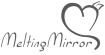|
If you want to get even more organized you can also check out my blog about Cosplay Material Inventory Use a file organizer to store patterns Whenever I draft something on paper such as a prop (I'm old school and I do everything by hand instead of on a computer) I keep a copy of the pattern in my file organizer. Once the project is complete I staple all relevant pattern pieces together and stick it in the relevant slot. I'm also starting to use different colour of poster board to make the patterns easily distinguishable. Label your patterns. I use the Character/Series and prop name then label with numbers to keep track of all piece. For example, if your armour piece has 3 elements, label the pieces: 1 of 3, 2/3 and 3/3. Bins and Boxes I have bins for everything: Feathers, fashion patterns, leather supplies, zippers, trims, ribbons, cord, buckles, thermoplastic scraps, paint, paint mediums, dye, clay, plastics, foam balls, pom poms, prop guns, and (I kid you not) cylindrical objects (dowels, paper towel rolls, etc). It saves time to have one go to place to find that right material. I have a mix of purchased bins from the dollar store and empty model magic boxes but you can get fancy and purchase pretty colour coordinated ones. I like the Model magic bins because they can be stacked. Tips:
Shelf it 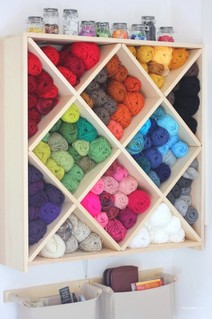 To maximize the limited area you have in your crafting space, look into getting some vertical storage. Consider using a bookshelf, grid connected shelving, or wall mounted shelving to make the best of your space. Pros/cons:
Image from Creative Live - which has some other great tips for organizing your craftroom. Thread Organizers I used keep my thread in little pouches and I had to shuffle everything around to find one colour. I never went back after getting my organizer. I primarily use one similar to the first photo because I find it harder to fish spools out of the flat plastic cases (2nd photo). If you are working with a limited amount of space then I recommend option#2. I also highly recommend using a bobbin organizer (last picture). It makes for easy storage for empty bobbins and it's simple to identify available colours. Costume bags and boxes I use a combination of storage methods depending on my costumes.
Photo Folder Structure on your Computer Now for some digital organizing. For your sanity's sake planning how you store images of your cosplays will save you a lot of trouble down the line. Now everyone has different ways of keeping track of their content but it important to be consistent and keep it simple. My folder structure looks a little something like this: COSTUMES > PHOTOS > GENRE (movies/anime/games etc) > CHARACTER NAME > W.I.P. and/or CONVENTION NAME and/or PHOTOGRAPHER'S NAME . The last sub-folders (in my case 3 - but expands the more photoshoots you have) helps compartmentalize your content and make sure you give credit where it's due. No second guessing which photographer took which image. You can also avoid this problem by including the photographer's name in your file names. Examples: AionBard-Jason-001, AionBard-Albert-001 Submission folder: I'm a member of many cosplay websites in addition to social media accounts and I tend to stagger the release of my images. To save time from having to double check whether I submitted an image or not, I have a folder dedicated to submissions. The folder structure looks something like this, starting from the same main folder as before: COSTUMES > SUBMISSIONS > WEBSITE NAME (Deviantart, Worldcosplay, Facebook, etc). A copy of the images are placed inside the relevant sub-folder and immediately deleted after it has been submitted to a website. The original photo will remain in the previously mentioned character sub-folder. Side note: most browsers remember the last folder you used for submitting content to a specific site, so you won't have to jump around your sub-folders to find your photos. More Tips: If you have multiple variations of the same image consider incorporating that difference in the name. For example, using HQ, SQ, LQ to indicate the quality of the image. Or you can make an additional sub-folders dedicated to the variations. For example, a watermarked and no watermark, or edited and unedited. What is one thing you always keep organized in you craft room?
0 Comments
Leave a Reply. |
MeltingMirror's Cosplay BlogLearn more about my experiences in the cosplay world, from conventions to photoshoots and everything in between. Categories
All
|
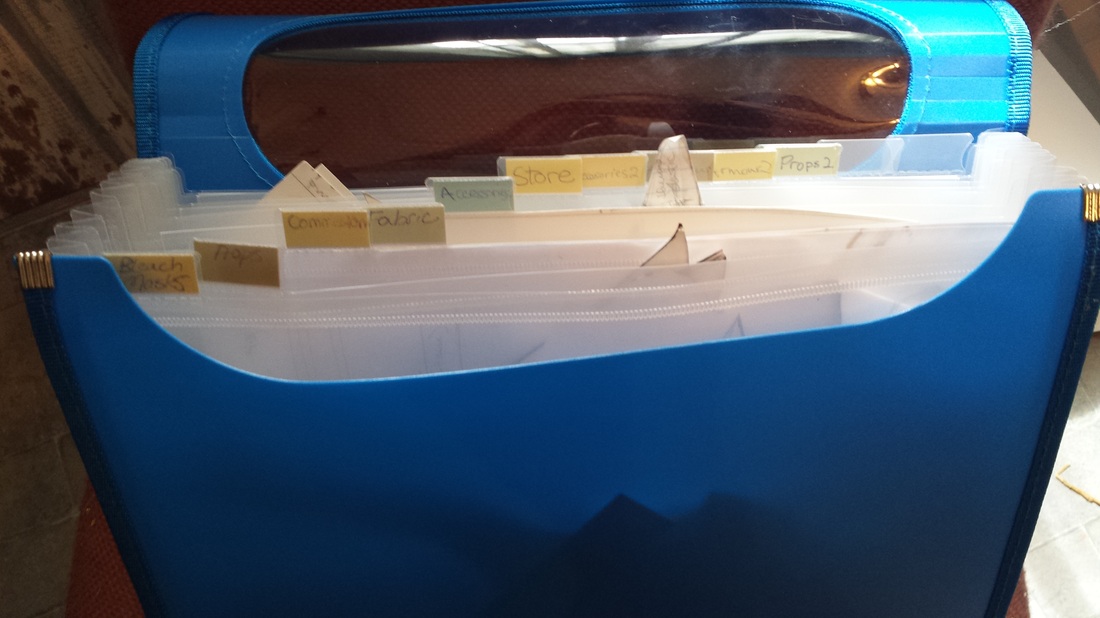
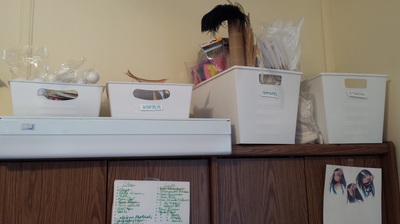

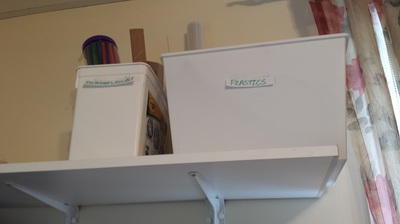









 RSS Feed
RSS Feed